The past year has introduced us to many novelties. Among the most prominent ones the whole world switching to an online format – safe, convenient, yet distant. 3D visualization sphere was among the first ones to adapt to the Work from Home reality. However, this was a challenge we were more than happy to take on. Many of our products have already been used to market the yet non-existing items or developments in e-commerce. Moreover, having developed our interactive furniture customization tool in the very middle of the pandemic, we couldn’t but implement all the features needed to conduct an effective remote marketing presentation.
L-TOUCH, for instance — an interactive marketing software for property sales now incorporated into the website. Each client can examine the future development in detail, rotate and explore the photorealistic 3D model in any time of day/ weather conditions, choose an apartment based on various criteria and send the wishlist to his/her email. All from the comfort of home.
Or our recent, but already well-known and massively loved L-ROOM. An interactive product customizer for manufacturers of any kind – be it furniture, light pendants, finishing companies or flooring producer that presents any artifact in multiple interior settings with an ability to alter the item itself.
That’s why in the world where all trade fairs would switch to an online format, we couldn’t miss the opportunity to create an engaging digital exhibition solution. L-ROOM has now transformed from just a 3D furniture configuration tool into an irreplaceable fully customizable virtual showroom for a digital exhibition. To guarantee the best 3D furniture presentation for a major Italian furniture manufacturer Baxter in our proposal, the list of basic L-ROOM features has been widened. Let’s look into this one a bit further.
Main Features of 3D Virtual Furniture Configurator
Don’t worry – the interactive 3D model of the full environment didn’t go anywhere. As you can see, we still have the whole space (or number of spaces) realistically recreated in 3D for a full immersion with an unlimited freedom of movement. One can either switch between the preset cameras to teleport from point to point, or navigate the space by “walking” it with no restraints.
Making Multiple Screenshots for Printed Catalogs and E-Commerce
In the current version of the virtual furniture configurator, information on each piece is presented in the virtual showroom in a compelling way with interactive pop-up cards. These can contain any data: be it price, quantity in stock, possible upholstery options, etc.
Thanks to hi-resolution screenshots there’s no more need to pay extra for adjustments in the renders or a new bulk of product photographs for the new collection – high-resolution customized 3D furniture visualizations are available at a single click of a button inside the digital showroom. These can be used on the producer’s website or printed in the fresh catalogs – perfect for e-commerce, isn’t it?
Rendering Hi-Resolution Videos
Moreover, the new interactive presentation version now has the marketing videos button. If screenshot-renders are not enough, just by a single click a whole cinematic video of the space is rendered. Aesthetic camera points, smooth transitions from shot to shot, perfect length – without an extra cent!
Streaming Services for Multiple Users
On top of that there are various options to bring the digital showroom directly to your client’s doorstep. In the usual circumstances, this furniture configurator would be used simply on an interactive touchscreen in a sales office. The client by your side poking his fingers into the screen to rotate the 3D furniture model and explore at his own pace. This setting can also be complemented by a video wall to give a better sense of the space and full immersion into the project.

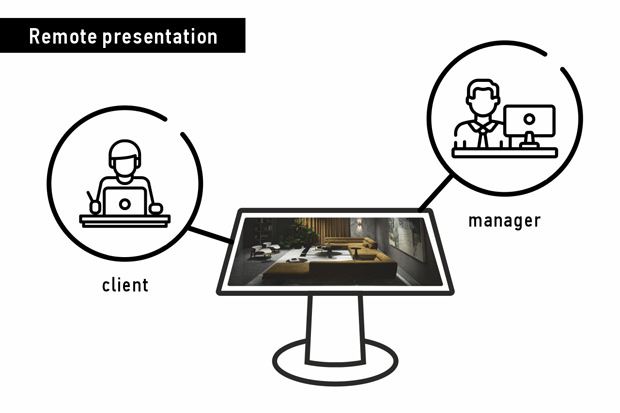
Not the case with today’s setting, however. Our client’s clients are safely home on lockdown, but the company still extends its hand. An indigenous furniture configuration experience through the streaming service – delivered to any doorstep. With a powerful computer, touchscreen and streaming technology, the manager can share the project with a client to look into the digital showroom, rotate it autonomously and click on any desired place. The virtual showroom link can even be integrated into your website on a hidden storage with limited access.
However, that doesn’t seem like enough for a virtual exhibition for hundreds of people at once, does it? But Lunas has another solution! With a cloud hosting service where we upload the 3D furniture configuration tool and multiple links for an immediate multi-user access is perfect for digital expos. The process is usually as follows: when participating in an exhibition, you roughly estimate the maximum number of unique simultaneous viewers and book the corresponding number of links. If the demand at the digital exhibition is way higher than expected – no worries! With dynamic booking new links are generated in a matter of minutes. These links are like miniature software copies which enable the full functionality.
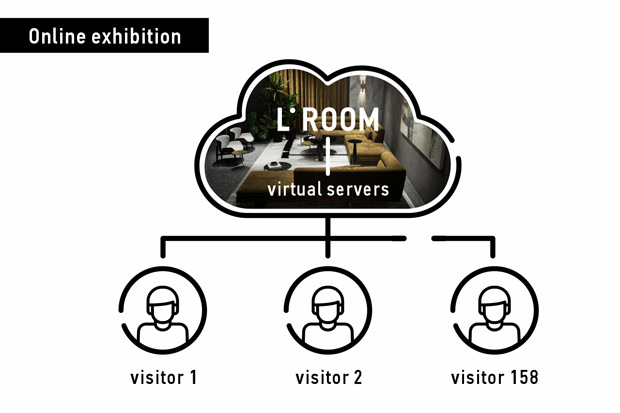
How to Start L-ROOM Project
- Gathering all the technical specifications. What type of files do we need? Well, as each of the products is dear and unique to you, so it is to us! That’s exactly why each and every type of item has its own requirements. And we would love to hear these out – be it a new feature that you’ve always dreamt of, or add some flair to the existing ones.
- Designing the space. Upon talking over the wishes and desires for the customizer, we move to interior design. It can be either based on your mood boards and represent one certain style, or we can offer a wide array of prefabricated ones. The latter can also be a bit altered upon your request.
- Styling virtual showroom. Having settled on the filling, we move on to the overall style of the virtual showroom – the colors, fonts, and button’s design can be based on your company’s brandbook to ensure the full sync. Afterward, we produce a series of 3D renderings where we approve the space design and filling. Usually it takes up to 3 preview rounds to introduce all the changes. But surely more reviews can be added at a small fee if any new wishes occur.
- Software preview and functionality test. As all of the features are negotiated beforehand, one or two previews is more than enough to receive the digital showroom tailored to perfection.
Technical Specifications and Creation Process
-
Which products can be represented in the virtual showroom?
The digital showroom can be attuned to show any item in suitable surroundings of your choice and incorporate all the needed features. The furniture manufacturers, for example, would have the ability to reupholster all pieces in real time, textile producers can apply their collections to any surface, finishing companies can upload each and every one of their materials to configure an endless number of unique spaces with intricate materials combinations.
-
What information would you need from me if I want to create a digital showroom?
As each item requires a specific set of features to be implemented for the virtual exhibition, we would highly advise getting in contact with us for a precise list of materials needed for exactly your pieces. The basic list of requirements, however, lies as follows:3D models of your items (optional)
– Interior quantity
– Interior moodboards / references
– Can we use pre-fabricated spaces or unique design is needed
– Number of materials / pieces in the configurator
– List of needed features -
Can I use your interactive 3D presentation when participating in a virtual exhibition?
The virtual showroom created inside of our interactive configurator L-Room is the perfect match if you want to participate in a virtual exhibition. The main thing required for a smooth run of the digital showroom is a stable and fast internet connection and you’re free to go live.The showroom with all the requested features will be uploaded to a virtual server(paid service). If you wish to add many various distant viewers, a unique link is to be generated at an affordable price for a seamless broadcast.
-
How does the digital showroom creation process usually go?
First off, we would like to know your production better – we talk the idea over, decide on which features are to be incorporated into the future software, based on some mood boards provided agree on the 3D interior/exterior spaces where the pieces are to be positioned, go over your brandbook / preferences, to design the interface in sync with the corporate style (or go with a basic one). Then a series of interior visualizations is created for the overall setting and item positioning approval. The usual process encompasses 3 preview rounds during which we introduce all the changes. When design is complete, we move to the functionality preview – a whole assembled build is provided to test all the features. As they have been negotiated at the very initial stage, one or two rounds of previews is more than enough.
-
Can I use Lunas’ digital showroom for e-commerce?
No doubt! Besides the above mentioned streaming possibility, one can make an endless number of hi-resolution screenshots to be compiled into catalogs or featured on the company’s website. Moreover, the application gives a unique possibility to create cinematic fly-throughs available at a single click inside the showroom. If you want to have the movie clips separately, please contact Lunas for a quote. That way we will provide you with a whole series of extremely high-quality videos at an affordable price.
-
How long does this interactive tool take to create?
The time needed depends hugely on the requirements, but the usual process takes around 2-4 months.
-
How can I try Lunas’ virtual showroom?
Please contact us to schedule a time and we will get back to you with all the information in the blink of an eye.
Software Installation and Running
-
Which technical requirements are there for the virtual showroom?
If you want to run the interactive product customization tool on the touchscreen, the requirements for it would be: Intel Core i9-9900k processor, video card GeForce RTX 2080ti , 32GB DDR4, 256GB SSD. But if you’d like to have the cloud server option, then the main necessity is a fast and stable internet connection – as long as you have it on your hands, you’re all good to go!
-
Can I use the digital showroom on my phone or tablet?
If you wish to use the software in a portable version, please do let us know beforehand, so we could adapt it to other devices from the start. Otherwise, the project can be viewed on the portable devices through cloud hosting streaming.
-
Can I share my virtual exhibition setup with many people to watch simultaneously?
Multiple streaming links can be created to share your presentation to as many people as you wish to at an affordable per link cost. However, please do let our streaming partner know the quantity In advance. This is a necessary step in ensuring that enough servers are booked for your request and the app runs smoothly.
Furniture Configurator Interface, Functionality and Updates
What can I do with the help of this virtual showroom?
– 360° product exploration
– Finishing/Item selection
– Pop-up cards with basic info on each piece
– Zoom-in / Overview mode
– Hi-resolution screenshots
– Cinematic flythrough videos
– Multiple viewer access via streaming
What information is included in the pop-up card in the furniture configurator?
Is the interface customizable?
How many 3D products can be uploaded into the software without overloading it?
Can I upload my 3D models to the digital showroom myself?
How often can the new collections be uploaded into the virtual showroom?
How can I navigate the 3D space?
How can I store needed information after having visited the digital exhibition?
Request L-ROOM Furniture Customization Software Demo
Seems rather interesting? Contact us for a full demo that will conquer your potential clientele’s heart even at the digital exhibitions of today.



